-
-
-
PRODUCT
-
- PRODUCTS
-
-
 2Sell
Accept mobile and online payments from buyers worldwide
2Sell
Accept mobile and online payments from buyers worldwide
-
 2Subscribe
Subscription management solution to maximize recurring revenue
2Subscribe
Subscription management solution to maximize recurring revenue
-
 2Monetize
Full commerce solution built for digital goods sales
2Monetize
Full commerce solution built for digital goods sales
-
 Add-ons
Additional services to boost online sales
Add-ons
Additional services to boost online sales
-
-
- SOLUTIONS
- CLIENTS
- COMPANY
- PRICING
-
-
-
Resources
-
- REVENUE UPLIFT CALCULATOR
-
-
See the potential revenue uplift you could gain by selling online with 2Checkout.
-
- Support
- Partners
-

-

-
 Login
Login
-
 Login
Login
- TALK TO SALES
- TALK TO SALES
- SIGN UP for FREE
-
Resources
Cookie Usage and Your Choices
This website uses cookies and other tracking technologies. While some cookies are necessary for the website's functionality, others placed by
third-party partnersIncapsula, Omniconvert, AWS, Quora, G2Crowd, Google, Hotjar, Facebook help us personalize your online experience, improve performance, deliver relevant advertising, and analyze online traffic.
Some of these cookies are optional and can only be collected with your consent. We respect your preferences when it comes to cookies. You're free to manage
your cookie settings, but please be aware that this may impact your site experience.
For more details, please review our cookie policy.
-
PRODUCT
- 2CHECKOUT MONETIZATION PLATFORM
- Global Payments
- Digital Commerce
- Subscription Billing
- Reporting & Analytics
- B2B Commerce
- Global Tax & Financial Services
- Risk Management & Compliance
- Merchant & Shopper Services
- Partner Sales
- PRODUCTS
- 2Sell
- 2Subscribe
- 2Monetize
- Add-ons
- CONNECTORS
- Shopping Cart Integrations
- API & 3rd Party Integrations
- SOLUTIONS
- CLIENTS
- COMPANY
- PRICING
-
Resources
- HOW TO …
- Blog
- Webinars
- eBook & Guides
- Infographics
- Videos
- ESSENTIAL GUIDES
- Online Payment Processing
- Start an eCommerce Business
- Grow Your eCommerce Business
- Recurring Billing and Subscriptions
- Merchant of Record
- PRODUCT RESOURCES
- Developer Portal
- Knowledge Base
- Solution Briefs
- Latest Product Releases
- Commerce Glossary
- REVENUE UPLIFT CALCULATOR
- Support
- Partners
How to integrate DJ-Classified with 2Checkout
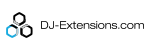
Standard Checkout
Process credit cards for your store using 2Checkout's Hosted Checkout.
Inline Checkout
Payment API
Recurring Payments
Plugin Required
The plugin is installed normal way using Joomla extensions manager. Install the plugin like any other extension.
Settings
After installation you need to setup the plugin.
- Open DJ-Classifieds Cpanel
- Click “Payments” icon
-
Open DJ-Classfieds 2Checkout Payment plugin
- Set status to “Enabled” - so the payment method is visible on front end
- Test/sandbox mode - depending if you want to test it or go live, choose the proper option. “Yes” setting wont create real transaction.
- Logging - choose if you want to store 2Checkout callbacks. If set to “Yes” all callbacks will be saved in /logs/djcf2co.log.php file. If your site is heavily loaded it’s recommended to disable that functionality.
- Currency Code - type currency code you want to work with, for example: EUR, USD, SEK, NOK, etc. - full list of available currency codes can be found in 2Checkout documentation
- SID Code - your 2Checkout account number
- Secret Word - your 2Checkout secret word
- Notifications URL - use: http://yourddomain.com/index.php?option=com_djclassifieds&task=processPayment&ptype=djcf2CO&pactiontype=notify
- Return URL - use: http://yourdomain.com/index.php?option=com_djclassifieds&task=paymentReturn&r=ok
- Save & Close
For more information visit: dj-extensions.com
Start using DJ-Classified and 2Checkout to accept global payments.
About DJ-Classified
DJ-Extensions provides 2Checkout payment plugin for DJ-Classifieds. This plugin is free and you can install it like any other Joomla extension. Available for all active subscribers.
Simplify the eCommerce process. Try 2Checkout.
The most flexible digital commerce platform that can give your business a real boost.